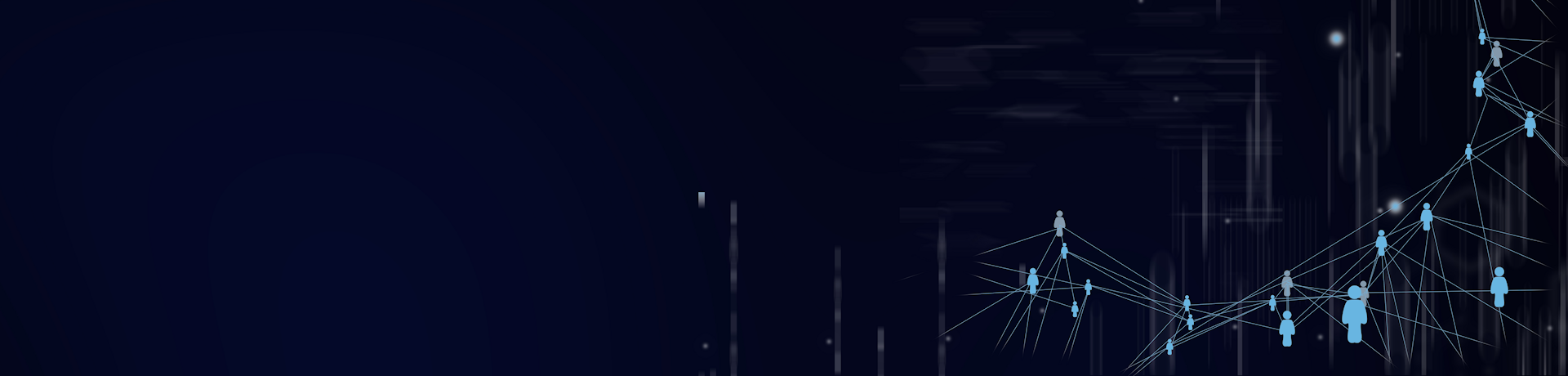
Types of Clocking in Systems
Things have moved on in workplaces since the Victorian era when some factory owners reportedly slowed their clocks during work shifts and speeded them up during workers’ breaks in order to squeeze more productivity out of their workers. This was a workforce already working twenty to thirty hours more per week than in the early twenty-first century.
Keeping an accurate check of workers’ hours is important. Clocking in systems are essential for the business and employee.
Absenteeism, timeliness, productivity, accurate records, links to payroll systems and generating data that can be used in more effective workplace planning and scheduling are all more effectively managed with effective clocking in and time management systems.
Factories and workplaces have had clocking in systems for years, and there’s a long history to the process and system in workplaces.

What Types of Clocking in Systems Are There?
As with other workplace management tools, things have progressed and been significantly enhanced by technology when it comes to measuring an employee’s hours.
Paper and pen – in a register, on a clipboard or wherever – is a tried and largely trusted method. It’s worked well for many years and would still be the method of choice in some circumstances. A key advantage is that this system is cheap to both set-up and maintain. But it also has the potential for being – certainly by modern-day standards – very paper trail heavy, time-consuming and open to error or even fraudulent practices.
‘Clocking in system’ has become the generic term for monitoring employee work hours whether or not a physical clock is part of the process.
For many years a wall-mounted clocking in machine with a set of employee punch cards next to it was the most identifiable and commonly used method of tracking work attendance. Arriving at work, the employee took their card from a rack, stuck it into the clocking in machine, and the date and time would be stamped. When leaving work, the employee would do the same thing to record their departure.
The physical clocking in machine recorded information according to what was supplied to it, i.e. when the card was inserted. Widely used, the clocking in machine was susceptible to workplace fraud though – colleagues punching in or out on behalf of friends ‘trimming’ their hours.
The clocking in machine has changed.
New Technologies Have Tightened Clocking in Processes
Digital clocks – or more commonly, ‘swipe cards’ are ubiquitous in medium and larger companies. The size of a credit card, they contain a magnetic strip and can be swiped through a reader at workplace or departmental entrances and then throughout the day as the employee moves around the premises to other areas or for designated breaks. As well as monitoring start and finish times, this system tracks the employee and where necessary, limits their access to certain areas.
The era of the ‘executive’ or ‘board washroom’ may be a thing of the past. However, there are good reasons to exclude the majority of employees from areas where sensitive information or material is kept.
Fingerprint and Face Scanners
While fingerprint scanners and checking people’s faces to enable them access to a workplace may seem the stuff of science fiction or a James Bond film, they’re real, and they’re with us right now.
Both options are incredibly accurate and remove any possibility of colleagues ‘clocking in’ for one another. Biometric solutions have been available for some time, and therefore, pricing has come down considerably making them an affordable option for small to large businesses alike.
Modern Solutions
Rare is the adult who doesn’t have an app-loaded smartphone close by throughout the day. As we know from many tv police dramas, a mobile phone is already a de facto tracking device, so a logical extension (of sorts) is that it’s used to track and monitor workplace attendance.
There are several advantages – most obviously that employees don’t need to remember to take anything else to work. The employer can rest assured that data tracked will be that of the employee. Data can easily be exported for management purposes, such as monitoring efficiencies and workloads. Managers can also verify whether or not the employee is in situ for the required hours each day.
Desktop biometric readers – driven by the employee logging on to a workstation or entering a USB when they start work – are another option. They can also be tracked across different terminals if the employee moves around during the day. The very nature of this method means it’s really only suitable and effective for employees with largely desk or terminal bound roles.
As with other software, the more modern solutions to clocking in and time management can be cloud-based or managed onsite.
On The Road?
Many employees – sales reps, delivery drivers, maintenance people – spend most of their time on the road. How effective are they in the work practices? Are they working a full day? Is it taking them longer than it should to get through all the scheduled deliveries? Does Ms A get through more client calls than Mr B?
A GPS system and Google Maps linked to a company tracking system will provide the employer with what they need to know about the employee’s timekeeping and activities on any given day or over a period of time.
Clocking in Systems – Which to Choose?
Different solutions suit different situations. A small bakery with three drivers on the road probably wouldn’t need a facial scanning system. A chemical plant with several hundred employees would be wise to think beyond some kind of handwritten signing-in book.
It’s about what the most effective clocking in system is for the business. The important thing is to have one.
