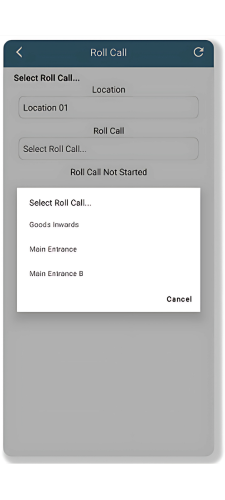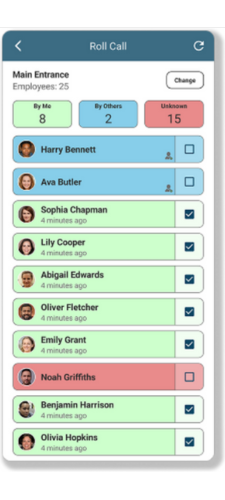A fire roll call system is a critical component in the safety protocols of any organisation, designed to ensure the safety and accountability of all individuals during fire emergencies. This system functions by providing a reliable and efficient method to account for employees, visitors, and personnel swiftly, thereby facilitating prompt evacuation and aiding in an effective emergency response.
Live Fire Roll Call uses real-time data directly from Focus to accurately show employee whereabouts. Employees can be marked as IN as soon as their presence has been logged on site (for example, from their use of Access Controlled doors/turnstile or clocking terminals data) rather than waiting for them to clock in. From within the Roll Call Monitor, accessible via a smartphone, you can then easily mark staff as present or absent.
Key Benefits
Automatic fire roll call reporting
Clear indication of personnel onsite
View on mobile device
Accurate reporting based on access control data
Muster group breakdown
A Fire Alarm Roll Call essentially serves as a ledger aimed at helping users keep track of employees during fire evacuation processes. Depending on your organisation’s scale and requirements, you might opt for a single Roll Call or multiple ones.
The Fire Alarm Roll Call functions as an immediate record, allowing those responsible for its management to verify who is present and who is absent. The Roll Call(s) each individual is authorised to execute will have been established by a System Administrator.
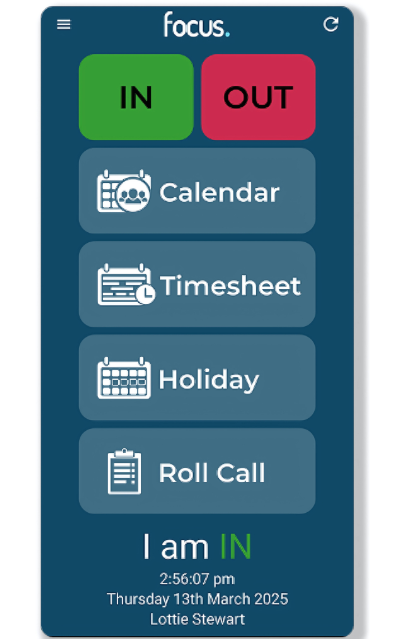
Create a Roll Call and assign users who are allowed to run it. Users access roll calls through the Focus Self Service app installed on their phone or device.
When a user first opens a Roll Call the data you see is live – it is a snapshot of all people who should be accounted for in an emergency.
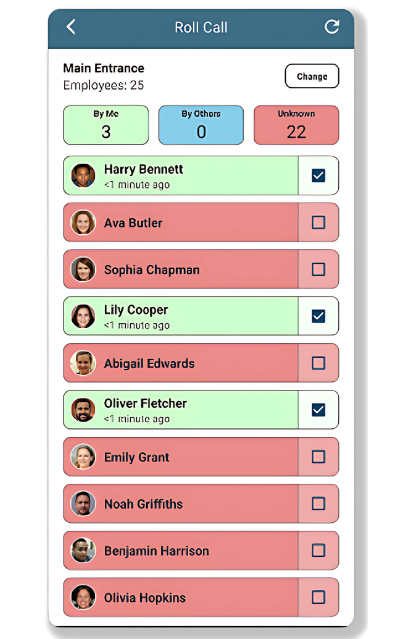
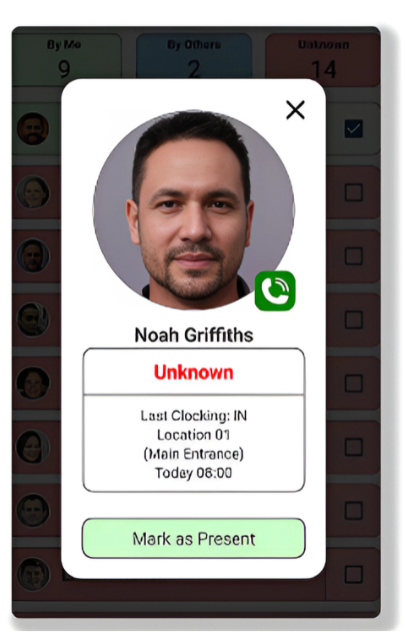
The employee info card is accessed by tapping on a person’s name. Along with a larger photograph of the person you will also see details of their last clocking (if they haven’t been reported ‘Present’) or the person who has marked them as Present. If the employee has a mobile phone number set up in their Focus Employee Record, and the user is are accessing Roll Call via a phone, they can call the person directly by tapping the green phone icon. You can also Mark as Present from within the card.
Roll Call Monitor
The Roll Call Monitor can be used by one or more people to oversee all the Roll Calls that are running across a Location, to ensure that nobody who should be present has been missed. It is essentially a merged view of all Roll Call Data and is designed to be the definitive view of the success of the Roll Calls. Access to the Roll Call Monitor is a user permission. If you have access, then all you need to do to use it is to log into the Focus Self Service app.