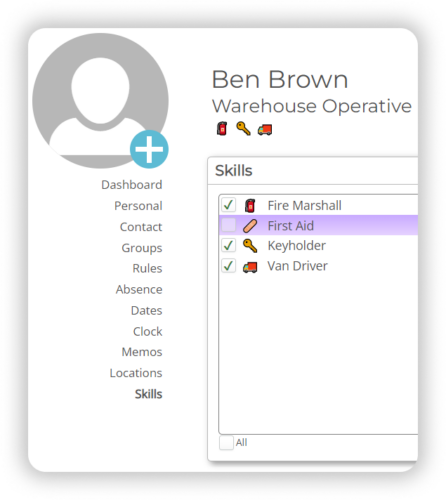Simple Electronic Rostering Solutions
Planning a flexible roster is a key component of how many businesses balance employee attendance against business requirements.
The Focus time and attendance rostering solution is a powerful visual tool that enables organisations to take control of labour costs whilst being responsive to variable business demands.
Managing a roster can be time-consuming despite the many benefits to a business so our solutions allow you to copy previous rosters and amend for future requirements.
All planned rosters tie in automatically to timesheets and reporting to identify absenteeism, lateness and variance between pre-planned and actual costs.
Rosters are automatically updated in the Focus Self Service for instant visibility to employees.
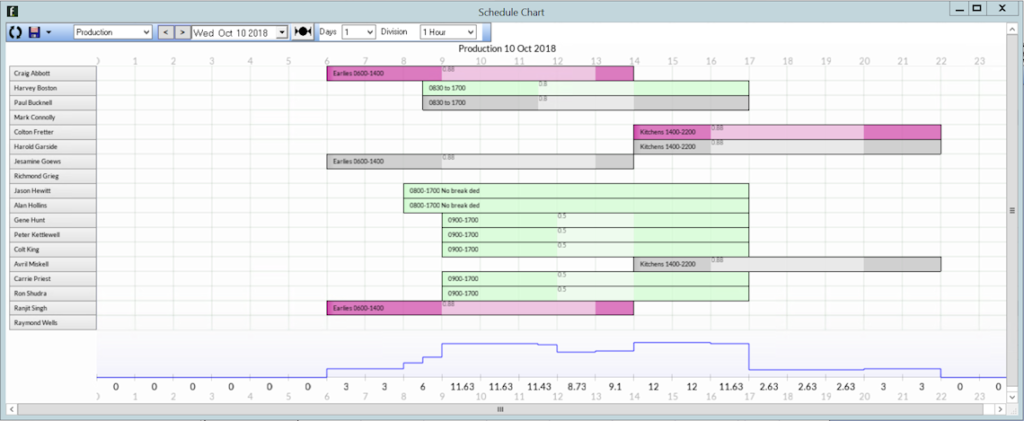
Key Benefits
Build a complex roster in minutes, tracking employee skills and retaining control.
Manage the peaks and troughs of business resourcing requirements day by day and hour by hour.
Determine labour costs prior to employee attendance.
Balance hours fairly across the workforce.
Minimise budget spend on higher overtime rates.
Manage holidays and compensate for planned absence.
Maximise team productivity by achieving balanced attendance.
Roster individuals across multiple departments in different cost centres.
Testimonials
Rostering Features
Drafting Bench
The Drafting Bench is a highly effective visual organising tool that is a new feature of Focus.net, created to support the planning and building of your Rotas. It is positioned beneath the rota and is visible by default; however, should you wish to hide it, this can be actioned through the options menu.
The Drafting Bench concept is simple. Before allocating shifts to your employees, add your staffing requirements to the Drafting Bench. Using the drag-and-drop feature, simply assign the shifts to the employee’s section. As you allocate shifts, the Drafting Bench will update until the staff requirement is met, at which point the requirement will turn paler in colour and be accompanied by a green tick.
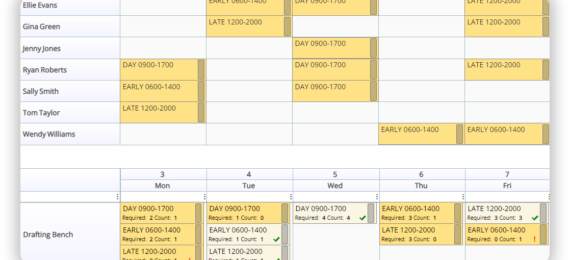
Employee Skills
Skills ensure that you have the right mix of employees with the correct set of skills working on a shift. For example, your evening warehouse shift may need a van driver, a forklift truck operator and a first aider. Skills and Skill Sets (a combination of 2 or more skills) are the way to manage these requirements in Focus.net.
Skills can be created and assigned to both employees and shifts. When building your rota, skill requirements can be incorporated to ensure that the right number of employees working a specific shift have the right types of skills and qualifications to carry out their duties effectively and safely.